For APS Certificate Keep below documents handy before application
This post will provide you step-by-step procedure to apply for an APS certificate. Before you start your application make sure you have below documents/information handy for smooth processing.
you want to apply for APS Certificate and get visa to explore your future then contact here.
- Passport size photo (soft copy)
- 10th marksheet
- 12th marksheet
- School leaving certificate
- Bachelor degree certificate
- Aadhar card
- Passport
Step by step guide for APS Certificate application
Click here. It will direct you to the official website of APS India for APS Certificate.
- Create Account
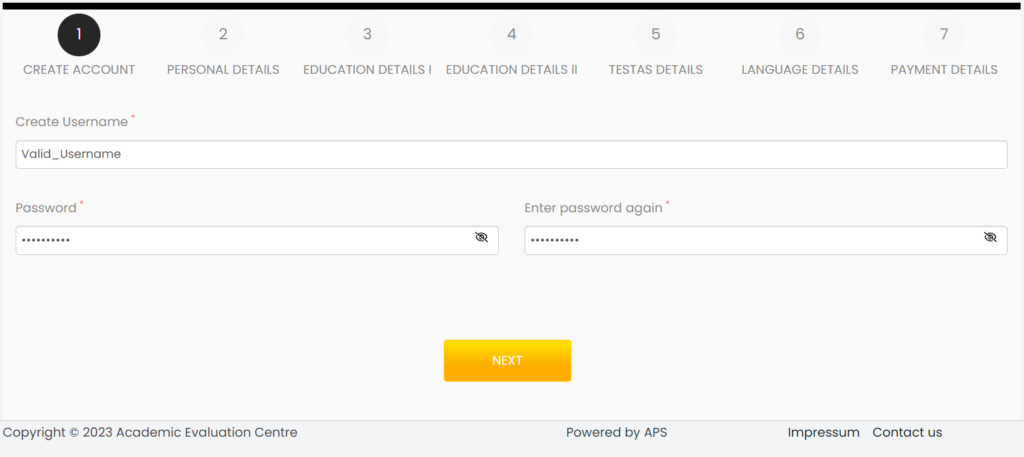
- Create Username:
- Only alphabets, numbers, underscores, and periods are allowed in user name
- If the username you have entered is already taken, it will ask you to choose another one
- Password:
- Must not be shorter than 7 characters
- Must contain an uppercase letter
- Must contain a number
- Must contain a special character
- Click “Next Button”. It will direct you to “Personal Details” page
2. Personal Details
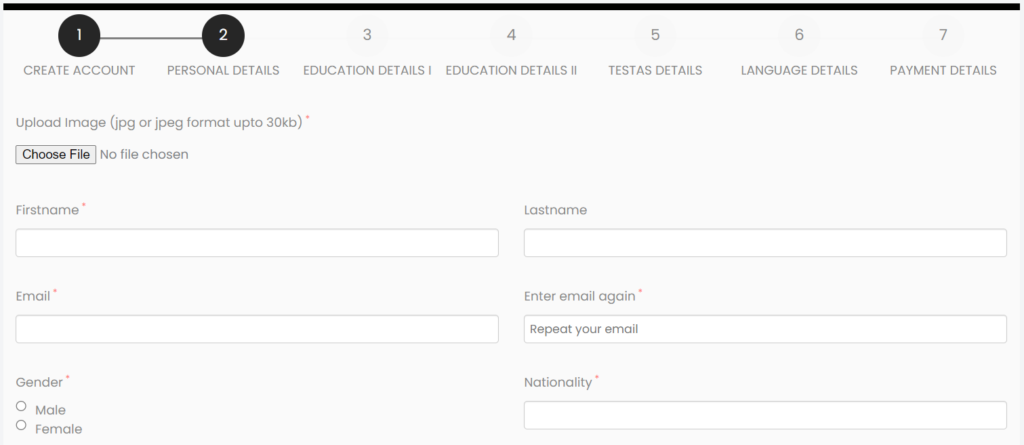
- Upload Image:
- Passport size photo of maximum size of 30kb is allowed
- If your original photo size is bigger, use this online tool to reduce the size.
- First name, Last name:
- Important: Names must be entered as per passport. If names are different, it may cause problems later.
- Email:
- Check your emails on regular basis. APS team may contact you via email for any missing information or setting up an interview appointment with you.
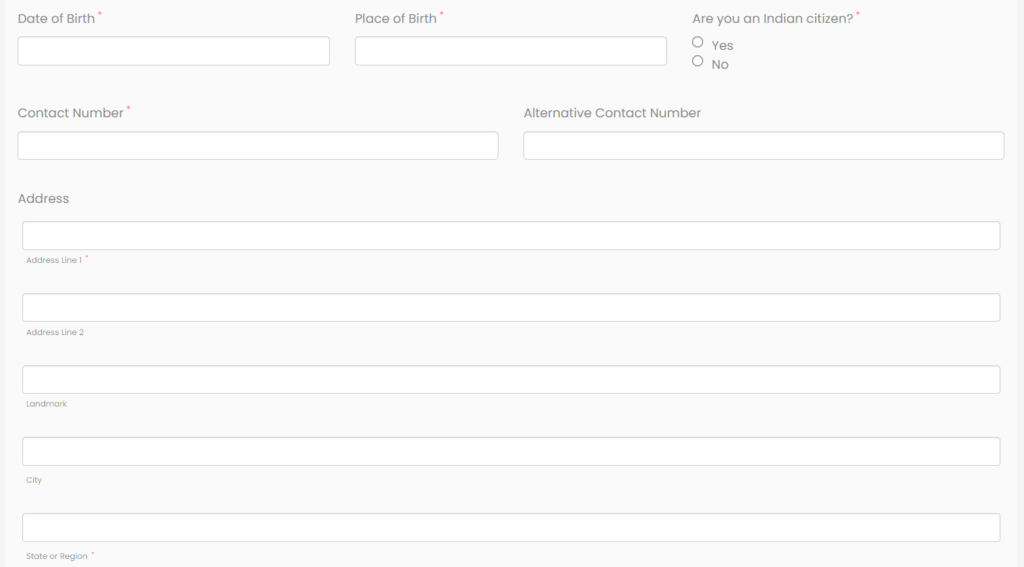
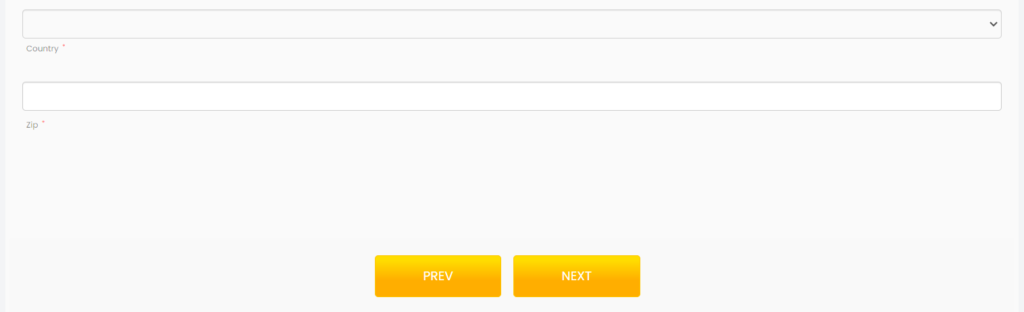
- If you select “yes” as a answer of “Are you an Indian citizen?”, it will further ask you for your Aadhar Number, and Passport Number. Be careful while entering these numbers. If you have entred incorrect numbers, it is not possible to correct it by yourself. You have to contact APS India team by emailwhich may cause further delay in processing.
- Address
- Provide your proper current address where you get documents by post. APS may send you evaluation report by post on the address you provide here. Though, now APS has also started sending the documents by email.
3. Create Account
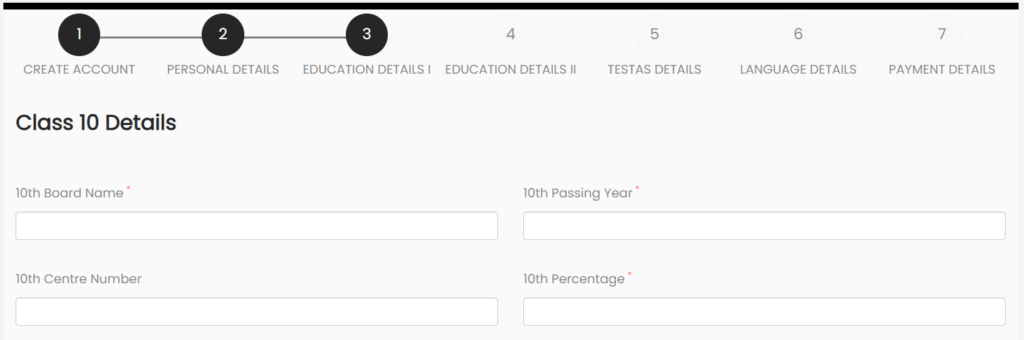
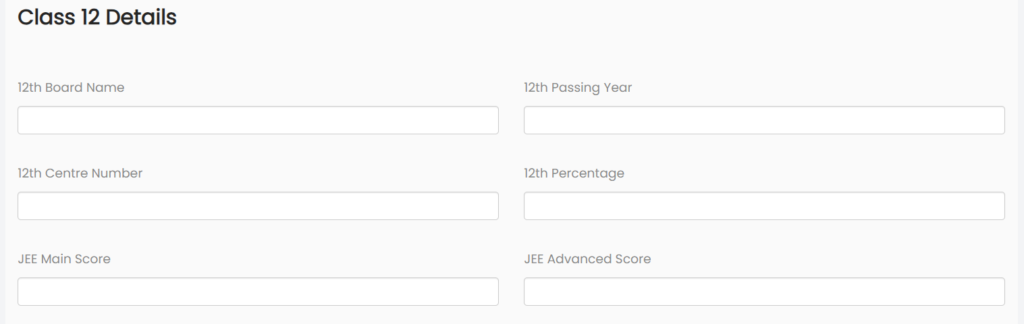
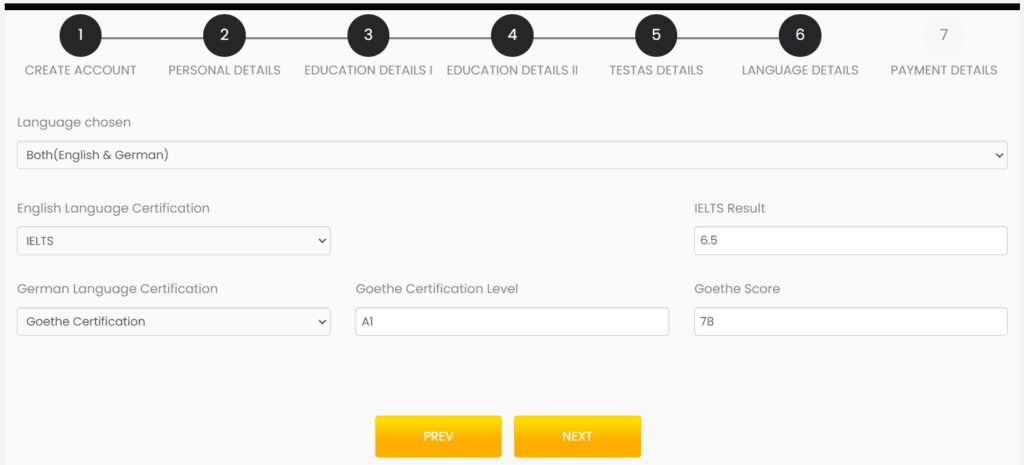
- Class 10 details:
- You will find 10th board name, passing year, centre number and percentage from your 10th grade marksheet. You have to write percentage in here and not percentile score.
- Class 12 details:
- You will find 12th board name, passing year, centre number and percentage from your 12th grade marksheet. You have to write percentage in here and not percentile score. Mention the JEE exam score in case you have written this exam. If you did not appear for 12th grade exam, skip all the information under this section.
- Diploma Board / Institute Details
- Information asked in this section will be available in your diploma transcript. Since the universities in India follows different grading system it is possible that your university desn’t provide percentage but GPA instead. In that case write your GPA under “Diploma Percentage” without converting into percentage. For example 8.1 GPA.
- Login ID/Password: Some universities have there own student login portal, where you can see your results of different semesters, download marksheets and other documents, see the announcements from university, etc. You have to provide ID and password of that portal in here. Since these fields are not mendatory, you can also ignore it. Not providing this credential will not effect decision of APS certificate.
4. Education Details 2
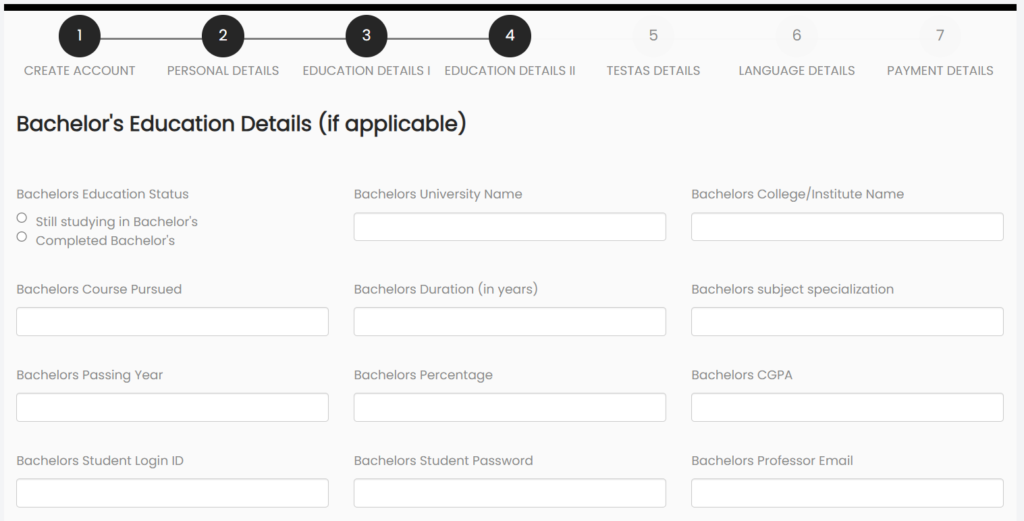
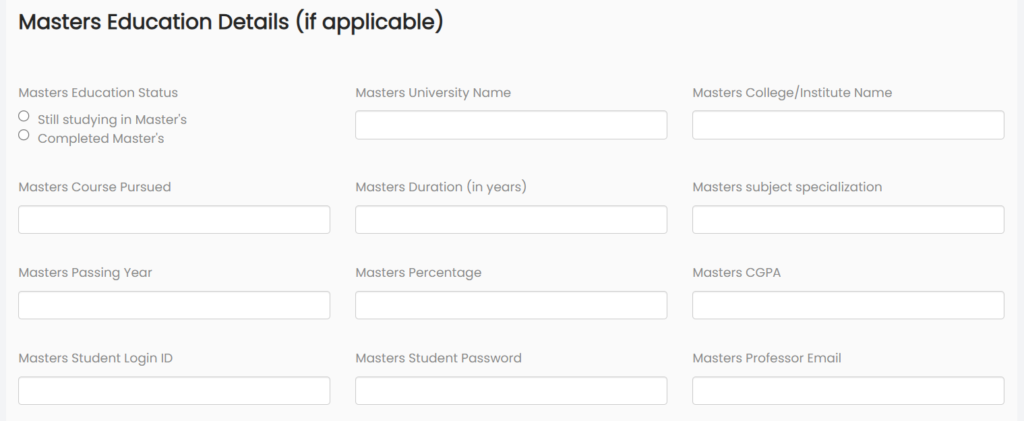
- Fill in the requested information in this section. In case you are still studying in your last semester of your bachelor, write total duration of your study under “Bachelor Duration”.
- Bachelor Professor email: It is very important that you provide a correct and working email ID of your university professor. APS team will contact your professor via the provided email ID to inquire about your study. They usually inquire if you were a registered student of the mentioned college/university. Also inform your professor to answer such email inquiries as fast as possible to speed up the APS issuing process.
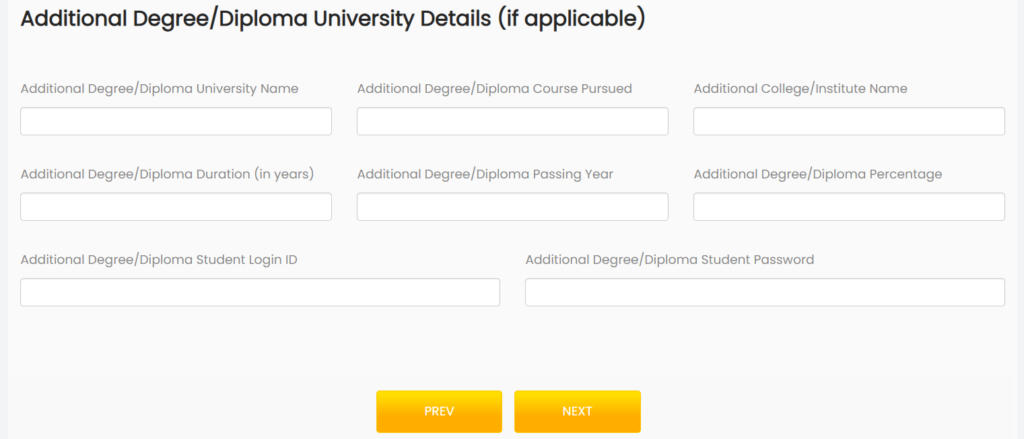
5. TestAS Details
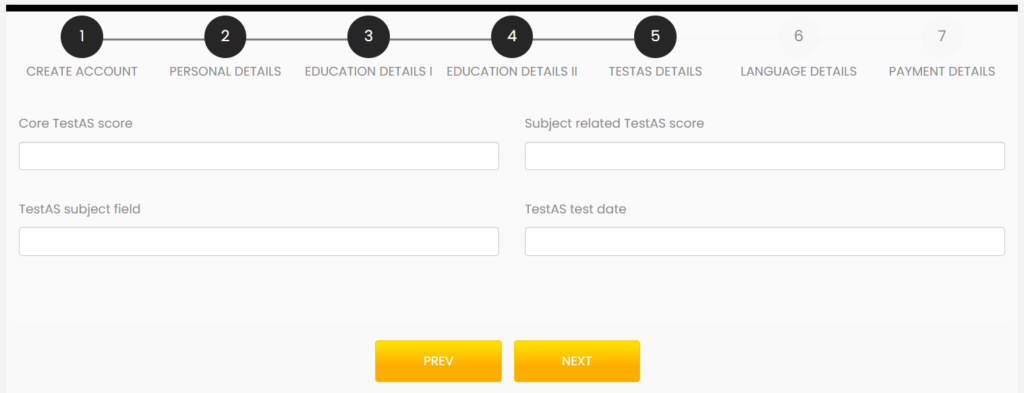
- TestAS exam is not mandatory in most of the cases. Fill in the information if you have written this exam. Otherwise go to the next step.
- Language Details
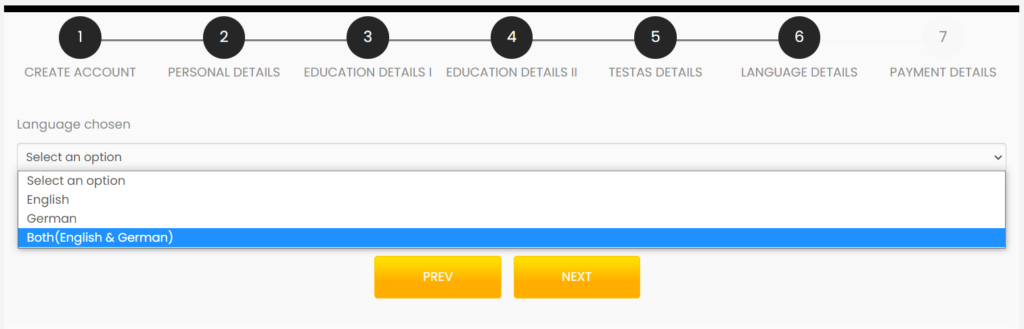
- Select a relevant option from drop down menu. Depending on what options you select, it will open further information fields as below.
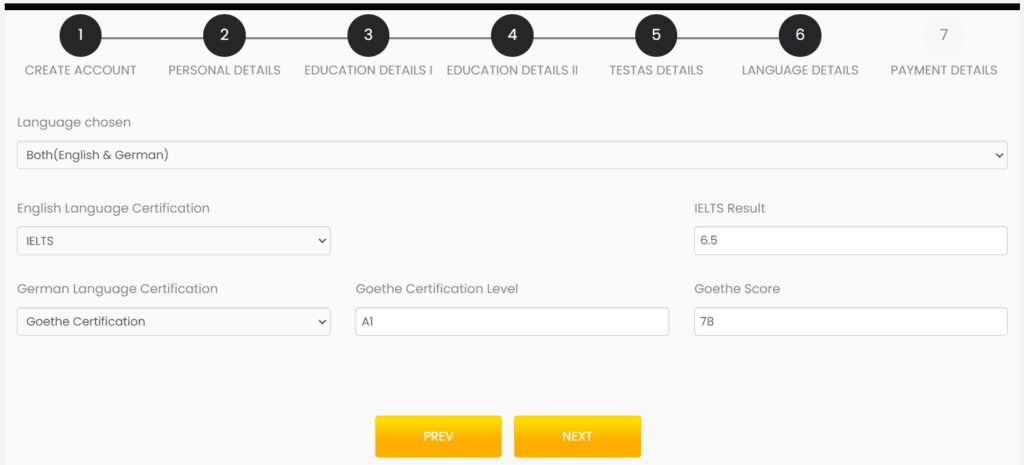
- If you select “Both (English and German)”, you have to add results of both exams. In case of German, you can add latest certificate of your German exam. You have to send relevant proof of language proficiency depending on which options you select in here.
- Payment Details
There are two possible ways to pay the APS Certificate application fees. By offline, and by CCAvenue method.
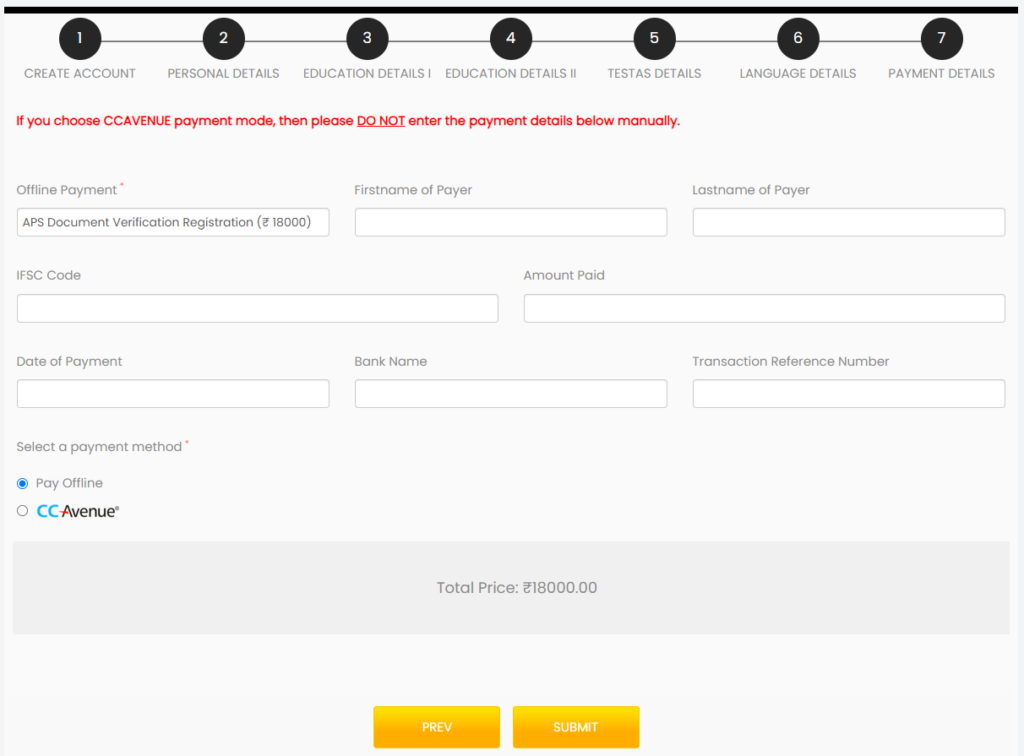
- Pay Offline:
- You have to pay in below account details and later add payment details to your APS portal for APS Certificate. Save the payment receipt after you make the payment. You have to send it along with other documents to APS office Delhi for APS Certificate.
Account Holder : Embassy of Federal Republic of Germany – Wiss
Account Number : 0946426766
Name of Bank : Kotak Mahindra Bank
IFSC Code : KKBK0000182
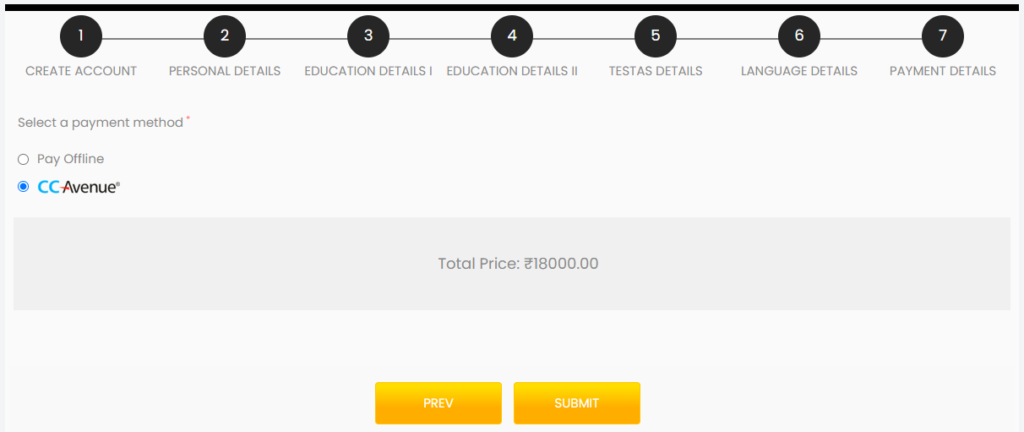
- CCAvenue
- If you select this payment method it will direct you to a payment portal where you can pay the fees. In this case you don’t need to manually entre payment details like in offline payment.
- The main advantages of choosing the CCAvenue Payment gateway are: (1) your APS Account will get activated automatically. (2) Your payment will reflect on your application portal immediately. You will not have to wait for us to match your payment manually.
- Account Activation
- Normally your account will not be activated immediately after you apply. It may take a day upto a few days. You will receive an email from APS after your account is activated for APS Certificate.
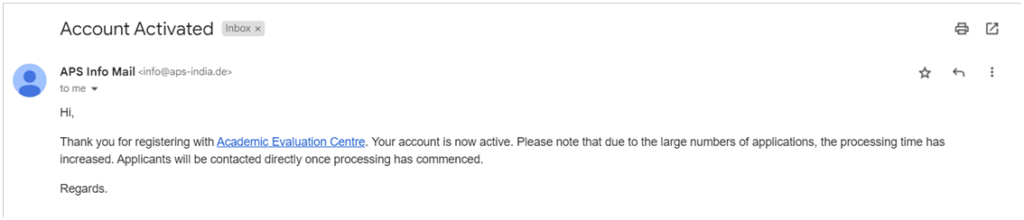
- Send documents:
- Send below mentioned documents by post on below address.


